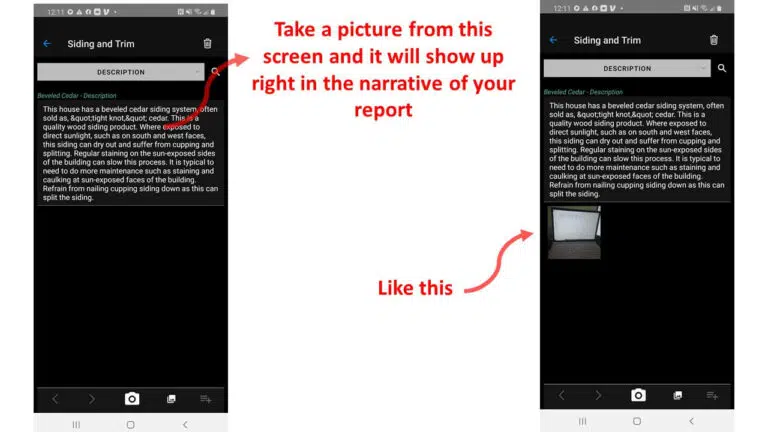In ScribeWare 5.70, you can now call out a particularly important detail of an image with our new Magnifier functionality!
Simply edit an image, and click on the new “Magnifier” tool. Add the highlighted area, using your mouse to pan to the right section and your mouse wheel or the zoom handle magnify the area of interest. Then, select “done” to have this placed as an overlay image on the original:
To change the border size and color of the highlighted area, select the “Annotate” tool, then click on the magnified circle. You can then change the border color and thickness to whatever style fits best.
Questions? Comments? We’d love to hear from you!